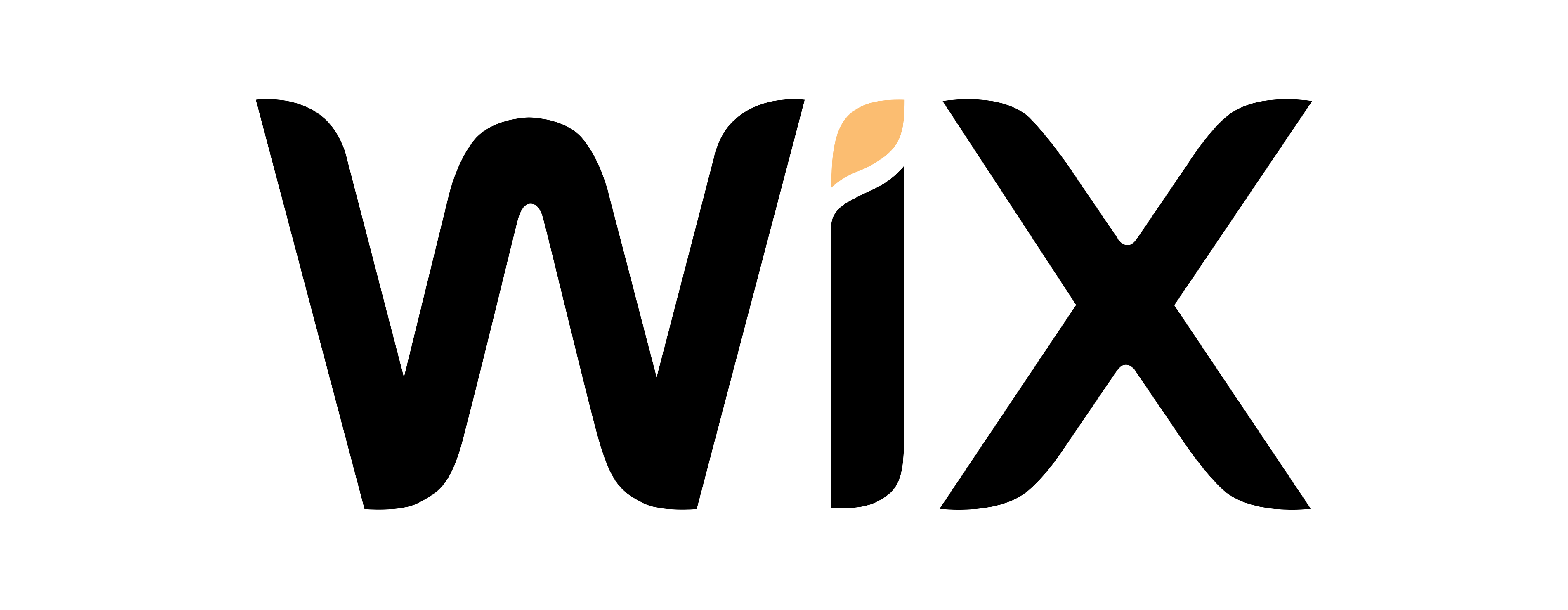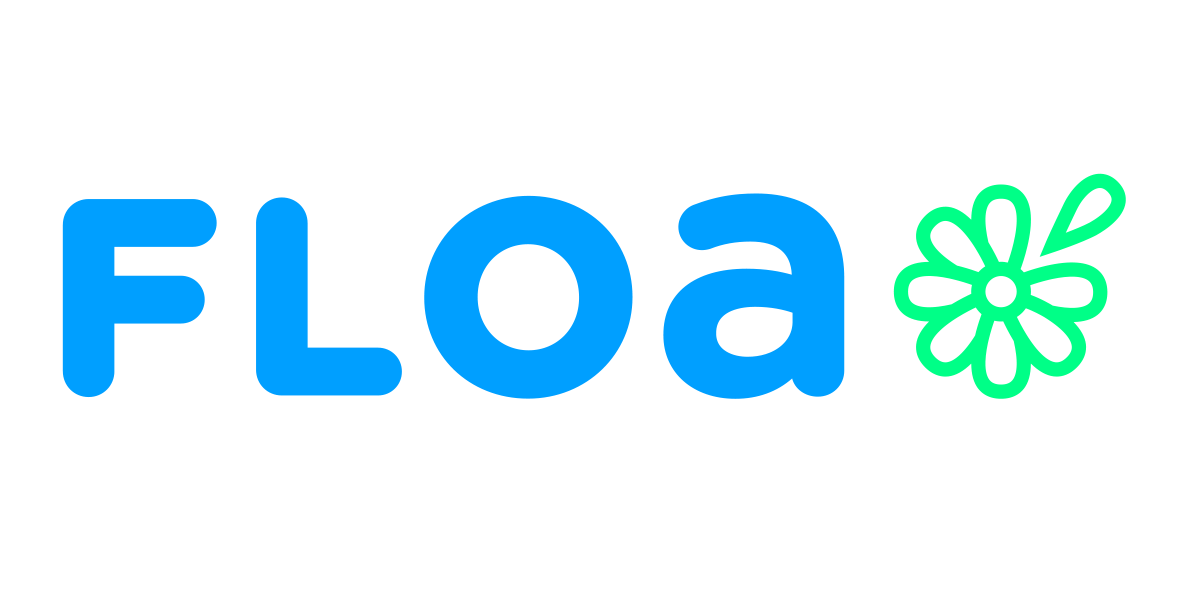In the ever-evolving landscape of data integration, choosing the right tools is crucial for the success of any enterprise. Two prominent solutions in this realm are Microsoft SQL Server Integration Services (SSIS) and Azure Data Factory (ADF). While both serve the purpose of orchestrating data workflows, they exhibit distinct characteristics that cater to different needs.
Deployment Environment:
- SSIS: Primarily designed for on-premises environments, SSIS operates within the SQL Server ecosystem. It provides a comprehensive set of features for extracting, transforming, and loading (ETL) data in a local setting.
- ADF: Positioned as a cloud-native solution, ADF operates within the Microsoft Azure cloud. Its architecture is optimized for scalability and flexibility in managing data in the cloud.
Complexity of Configuration:
- SSIS: Known for its robust graphical interfaces, SSIS can be more intricate to configure and maintain. It offers a high level of control over ETL processes but may require a steeper learning curve.
- ADF: Designed for simplicity, ADF utilizes JSON-based definitions for ETL processes. This makes it more accessible for users familiar with cloud environments and facilitates easier management and version control.
Cost Considerations:
- SSIS: Often perceived as cost-intensive, especially in on-premises scenarios where licensing for SQL Server and hardware infrastructure are required.
- ADF: Follows a consumption-based pricing model, allowing users to pay for the resources used in the Azure cloud. This can result in more flexible cost structures aligned with actual usage.
Cloud Integration:
- SSIS: Requires additional configuration steps for seamless integration with cloud services, potentially adding complexity to the data integration process.
- ADF: Built with cloud integration in mind, ADF offers native connectors for various Azure services. This ensures smoother integration with cloud-based data sources and services.
Final decision
In conclusion, the choice between SSIS and ADF hinges on the specific requirements of a project, user preferences, and resource availability. SSIS excels in on-premises scenarios, providing a feature-rich environment for ETL processes, while ADF shines in the cloud, offering simplicity and flexibility. The ultimate decision should align with the unique needs and data processing characteristics of the organization.
No matter which one you choose – we are happy to help with implementation!